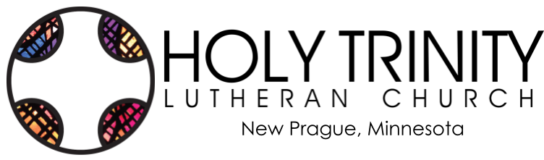Online Worship
 You’re traveling. You’re ill. You’re not ready to be seen in public. Whatever your reason for not coming to worship in-person, now you can experience worship exactly like people in the Sanctuary!
You’re traveling. You’re ill. You’re not ready to be seen in public. Whatever your reason for not coming to worship in-person, now you can experience worship exactly like people in the Sanctuary! Watch worship via livestream, Sundays, at 9 am, and special services
(Ash Wednesday, Holy Week, Christmas Eve).
Pro Tips
Check out these tips to make your livestream experience a good one!
WATCH ON A BIG SCREEN: Watch the service on a TV, rather than on your portable device
1. Using the YouTube App on your Smart TV, search for Holy Trinity Lutheran Church New Prague on YouTube.
2. Connect a computer or portable device directly to your TV with an HDMI cable.
3. Watch on your computer or laptop.
– Visit holytrinityonline.org to find the latest service. Click the “play” icon, then click the YouTube words to watch it via YouTube.
– Enlarge the video to full screen.
– Make sure to subscribe to Holy Trinity’s YouTube Channel to find it easier in the future.
Troubleshooting
Here are some of the common problems you might encounter:
FINDING THE LIVESTREAM: How do I get to the livestream?
1. Visit holytrinityonline.org. The service is embedded at the top of the home page. Click on the red “play” icon.
2. Visit the Holy Trinity YouTube Channel via a smart TV, computer or portable device.
NO SOUND or LOW SOUND: You’ve found the livestream page, but can’t hear anything? Try these steps:
1. Make sure the volume is up and not muted on your computer/device (some computers have keyboard buttons that control volume in addition to the volume control in the task bar)
2. Open a different application (something other than the livestream) and see if you have volume there
3. Try a different web browser (if on your computer)
4. Try a different computer or device
BUFFERING: If you do experience buffering (intermittent pausing), it will most likely be short lived.
1. It could be a browser, operating system, and/or security/extension/plug issue.
2. If your livestream is buffering excessively:
– Refresh the page,
– Try opening the stream in a different browser (try Google Chrome)
– Check your internet connection, Wi-Fi, and web filtering (sometimes your network might be slow or might block incoming data, like the livestream),
– Try using a different device.
INTERNET SPEED: Is my internet connection fast enough to watch livestreaming?
1. There are many variables that play into actual connection speed and consistency. However, to check the overall capability of your connection, CLICK HERE and the click on blue “RUN SPEED TEST” button.
2. This will start a test that will show you your internet connection speed.
– You would need to see a Download speed test result of at least 3 Mbps to view a single video in standard definition (360p)
– More bandwidth will allow full HD (1080p) and/or a larger screen image.
3. Keep in mind that Sunday mornings are now high internet usage times.
4. Internet test speeds will have varying results depending on overall internet usage.
PICTURE IS STUCK / PICTURE AND SOUND ARE IN VERY DIFFERENT PLACES
1. Minor timing differences between the picture and audio are possible and unavoidable.
2. Sometimes, however, the picture may seem stuck or could be excessively out of sync with the audio.
3. Refreshing your browser should fix this
BLACK SCREEN: When you navigate to the livestream, the screen is just black.
1. This is normal before the livestream starts, especially when using the YouTube app. Black screen will go away once livestream begins.
2. If you worship on a smaller screen/portable device, make sure the operating system of the device is up to date. Older operating systems on portable devices (phone/tablet) may not be able to display livestreaming.